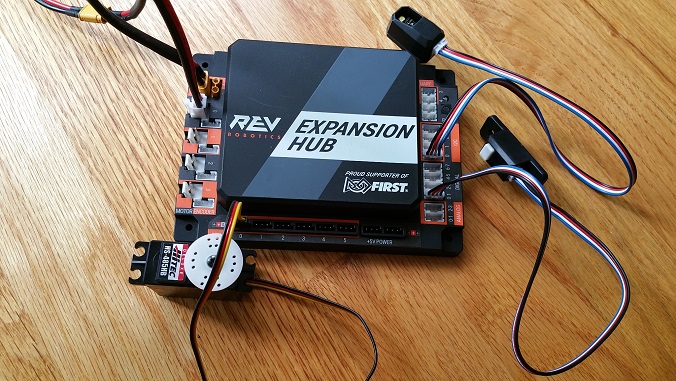Connecting a Touch Sensor to the Hub
The Hub has 4 independent digital input/output (I/O) ports. Each port has two digital I/O pins for a total of 8 digital I/O pins on a Hub. You will connect a REV Robotics Touch sensor to one of the digital I/O ports.
Note that in the case of the REV Robotics Touch Sensor, the device has a connector port for a 4-pin sensor cable. However, the device only needs to connect to one of the two available digital I/O pins. For the REV Robotics Touch Sensor, the second digital I/O pin in the port is the one that gets connected when a standard REV Robotics 4-pin JST PH cable is used. For the “0-1” port, it is the pin labeled “1” that gets connected through the 4-pin cable. Similarly, for the “2-3” port, it is the pin labeled “3” that gets connected through the 4-pin cable.
Note that it will take an estimated 2.5 minutes to complete this task.
Connecting a Touch Sensor to the Hub Instructions
1. Connect one end of the 4-pin JST PH cable to the REV Robotics Touch sensor.

2. Plug the other end of the 4-pin JST PH cable to digital I/O port labeled “0” on the Hub.