Updating the Driver Hub OS
An Operating System (OS) is software that supports a computer’s basic functions, such as scheduling tasks, executing applications, and controlling peripherals. This must sometimes be updated on the REV Driver Hub. While this OS update is not specifically part of the Software Development Kit (SDK), the SDK requires these updates for the Driver Hub in order to perform correctly.
Here are two methods for updating the Driver Hub OS:
REV Hardware Client (RHC)
Software Manager on Driver Hub
More info about updating the Driver Hub OS is at REV Robotics’ excellent documentation site.
Method 1 - REV Hardware Client (RHC) - Windows computers only
Turn on the Driver Hub. Plug it directly into a computer running the REV Hardware Client, with a USB-C data cable.
Click the Driver Hub’s large icon/rectangle. Under “Driver Hub Operating System”, see the current/latest mismatch, if any (yellow oval, below).
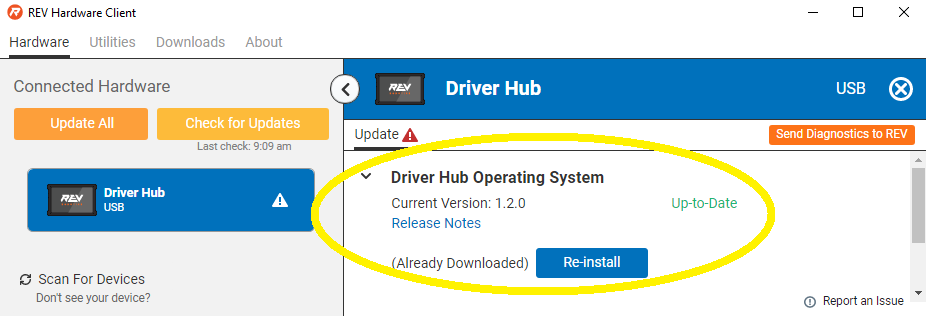
Updating the Driver Hub OS
Confirm the Latest Version in the drop-down menu, if any. Then click the blue rectangle, labeled “Update” when applicable. The speed of this update is improved, since in Updating the REV Hardware Client the required update file was previously downloaded.
Done! The Driver Hub’s OS is now updated.
Method 2 - Software Manager
The REV Driver Hub has a built-in app called the Software Manager, which can automatically update the Driver Hub OS (and other related software). It requires only an internet connection.
Close all apps, and open the Driver Hub’s Wi-Fi menu (in Settings, or swipe down twice from top of home screen). Temporarily connect the Driver Hub to the internet via Wi-Fi.
Open the Software Manager app at the Driver Hub home screen (left image, below).
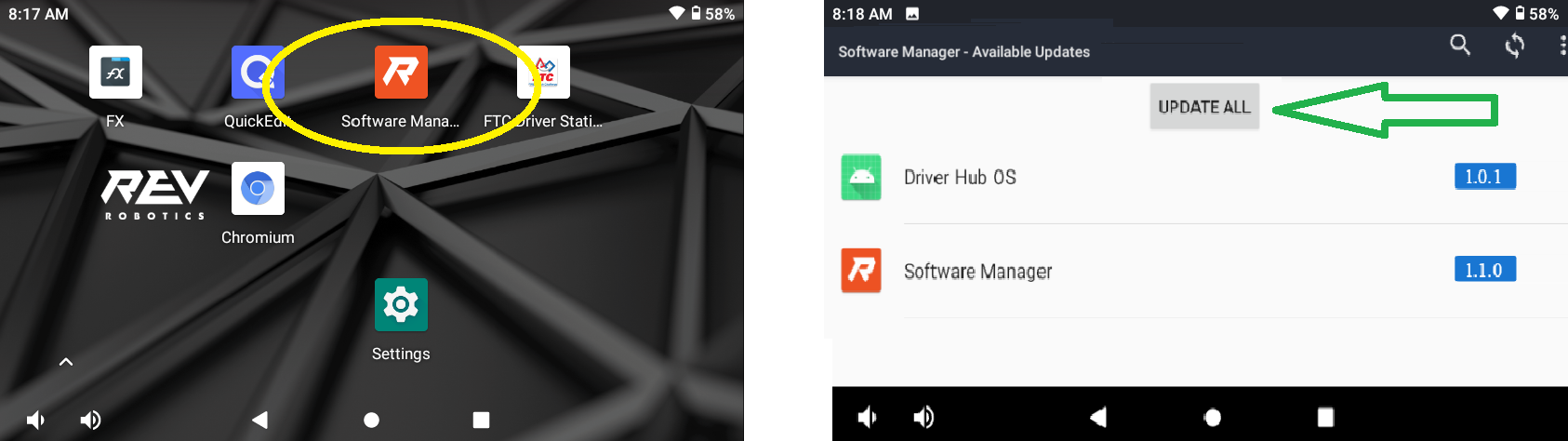
Updating the Software Manager
The Software Manager will automatically check for any updates needed, and display the results (right image, above). Touch the grey button to perform the updates, including the Driver Hub Operating System (OS) if needed.
Note
While REV Robotics does provide a downloadable OS image file for the Driver Hub, the tools available in this tutorial do not accept providing this file for updating the OS.
When all is complete, “Forget” the Wi-Fi network used for internet access. Now the Driver Hub is ready for regular competition use.
Questions, comments and corrections to westsiderobotics@verizon.net