More about Parameter Types
Do not type or run the following myBlock example. Its dummy inputs simply illustrate various parameter types. This myBlock does correctly read the robot battery voltage, but Blocks now offers a VoltageSensor Block in the Sensors menu.
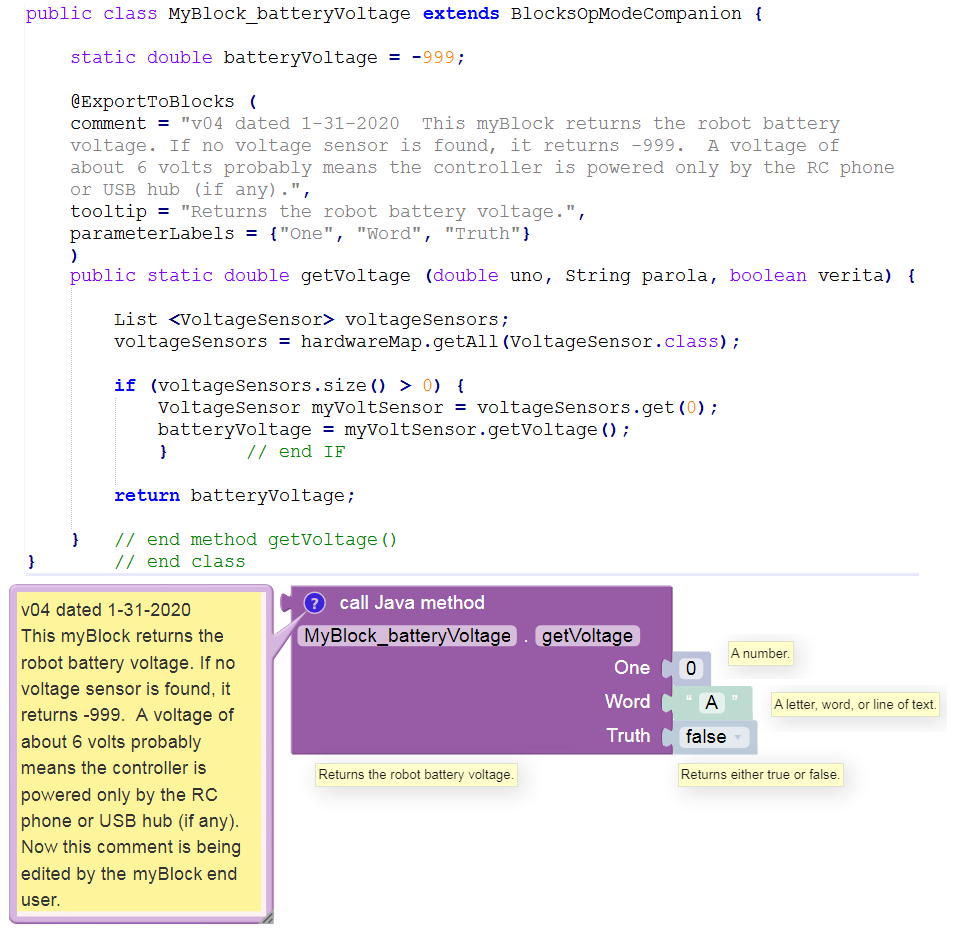
Notice that the Java parameters uno, parola and verita
have myBlock labels One, Word and Truth. They are
allowed to be different.
The comment field explains this myBlock to the Blocks user, who can edit or delete the comment. Only for display here, this sample text appears on multiple lines; normally it must be typed as a single line of text or as joined quotes (example here).
A myBlock tooltip should be brief. Note: the four tooltips don’t all appear at the same time; each appears with a mouseover. One is custom, three are auto-generated based on input type.
Each input socket shows a default value of its parameter type, with a
corresponding tooltip. As shown in the method signature, parameter
uno is Java type double (a number), parola is type
String (text), and verita is type boolean (true or false).
Programming tip: unlike primitive types, Strings must be compared with
Object.equals()rather than==. That’s because a text parameter is actually an object or instance of the String class, which has its own methods equivalent to basic Java operators like==,>,<, etc.
Programming tip: In this example, the variable
batteryVoltageis declared and initialized outside the method, and thus could be used by other methods in this class.
Some final notes about parameter types: - If your myBlock method
uses a parameter declared as type boolean or java.lang.Boolean,
the myBlock’s input socket will accept any Block that returns (supplies)
a Boolean value. - For method parameters declared as float,
java.lang.Float, double, or java.lang.Double, the myBlock
will accept any input Block that returns a number. - For method
parameters declared as byte, java.lang.Byte, short,
java.lang.Short, int, java.lang.Integer, long, or
java.lang.Long, the myBlock will accept any input Block that returns
a number and will round that value to the nearest whole number. - If
your myBlock method uses a parameter with only one text character,
you may use (instead of type String) type char or
java.lang.Character. In that case, the myBlock’s input socket will
accept any Block that returns text and will use only the first
character in the text string.