Editing a myBlock
If you edit and re-Build a myBlock’s Java code, you might need to replace that myBlock in the Blocks OpMode. It depends on whether you change the myBlock’s visible or external features: annotation fields, input parameters or returned outputs.
If your Java change does affect external features, its updated myBlock is available only from the Java Classes menu in Blocks. Any such myBlock already placed in an OpMode is obsolete and may generate a Blocks warning; replace it with the new myBlock. In some cases you may need to re-open the OpMode from the top-level Blocks listing.
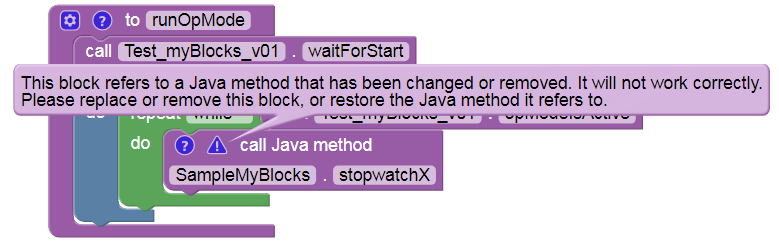
If your edit affects only the myBlock’s internal processing, it might update automatically after “Build Everything”, without needing a fresh replacement from the Java Classes menu. In some cases you might not even need to click Save OpMode in the Blocks screen – you could simply re-run the OpMode on the Driver Station with INIT and Start. This can allow very fast testing of minor/internal changes to the myBlock.
In any case, consider adding versions to your myBlock names, such as myGreeting_v01. Copy and paste before editing, to keep all related myBlock methods in the same Java class. In Blocks, all uniquely named versions will be available in the Java Classes menu, under that single class name.
Keep the class name short and generic, such as MyBlocks, SampleMyBlocks, Team8604MyBlocks, DrivingMyBlocks, etc. It will contain all or many related myBlocks, not just one myBlock per the simple examples above.
In that single class, each myBlock method must appear after its own
annotation @ExportToBlocks. That class may contain other methods
that are not myBlocks; omit the annotation before any non-myBlock
methods. Such methods might be used to initialize variables, or might be
(shared) submethods called by one or more myBlocks. An example is shown
here.
This tutorial has covered these basic requirements so far: - create/store in org.firstinspires.ftc.teamcode folder/package - class extends BlocksOpModeCompanion - each myBlock method needs annotation @ExportToBlocks - method must be public and static (must not be abstract) - replace myBlocks after external edits
The rest of this tutorial gives examples that you can re-type in OnBot Java and test in Blocks. Try making changes and adding features!