Expansion Hub Ports
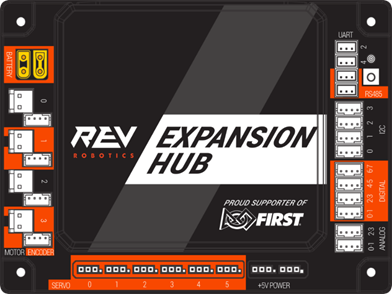
REV Expansion Hub (REV-31-1153)
Battery Ports
Danger
Never connect a battery charger directly to the battery port. This will void your warranty and fry your hub.
The yellow XT30 connectors are used to power your REV Hub as well as all the devices connected to it. For more information on these ports please see the REV Documentation. One of these ports may also be used to connect a grounding strap. For more information on legal grounding straps see the Power Distribution section of the Competition Manual.
As the XT30 connector is known for its fragility it is highly recommended you be careful when using it. It is also recommended that you expand your connector prongs periodically. REV has a troubleshooting article specific to expanding the pins on the XT30 connector. For more information on this process please watch this YouTube video. While this video features an XT60 connector, a larger version of the XT30, and a drone, the advice is much the same.
Motor Ports
These JST-VH style connectors are used to power your motors. There are 4 of these ports per hub and they are numbered from 0-3. As you are able to use 8 motors per robot you may want to control more than these hubs allow. In that case it is possible for you to use an additional hub or to use a REV SPARKmini Motor Controller (REV-31-1230) to power more motors. For more information on this port please see REV Motor Port Documentation.
Encoder Ports
These 4-pin JST-PH style connectors are used for your quadrature encoders. There are 4 of these ports on each hub and they can be used in tandem with the motor they are adjacent to. However, it is also possible to use this port to connect to a standalone incremental encoder. To connect to more than 4 encoders it is currently necessary to connect an additional hub. For more information on this port please see REV Encoder Port Documentation.
Servo Ports
These 0.1” Header pins are used to power and control your servos. There are 6 ports on each hub and they are numbered from 0-5. Be mindful of matching the polarity of the device attached to this port as it is possible to flip the connector. For increasing the power supplied to these servos it is possible to use a Servo Power Module. See the Motors & Actuators section of the Competition Manual for approved servo power devices. For more information on this port please see REV Servo Port Documentation.
+5V Power Ports
These 0.1” Header pins are used to power and control various appliances. There are two ports on each hub. These connectors can be used for a limited range of applications in FIRST Tech Challenge, such as powering powered USB hubs. For more information on this port please see REV +5V Power Port Documentation and the Power Distribution section of the Competition Manual.
Analog Ports
These 4-pin JST-PH style connectors are used for your analog inputs. There are 2 of these ports on each hub. These ports have 4 channels labeled from 0-4. This port can be used to connect to a standalone analog sensor. A common example of an analog sensor is a potentiometer. An analog sensor is one that outputs a range of values rather than digital which alternates between one of two states. For more information on this port please see REV Analog Port Documentation.
Digital Ports
These 4-pin JST-PH style connectors are used for your digital inputs. There are 4 of these ports on each hub with a total of 8 channels labeled from 0-7. A device attached to a digital port alternates between one of two states (e.g., on and off). One such device would be a button. It is important to note that each port has two channels and devices such as the REV Touch Sensor will only operate on one channel (N+1).
I2C Ports
These 4-pin JST-PH style connectors are used for connecting I2C sensors. Each port is a single I2C bus where multiple sensors can be attached. Using sensors with identical addresses on the same bus can cause problems. While it is possible to use a large range of sensors, the vast majority of I2C sensors do not have drivers built into the SDK. It is possible to use community drivers or create your own. For more information on this port please see REV I2C Port Documentation.
RS485
These 3-pin JST-PH style connectors are used for serial communication between REV Hubs. You would use this port if you wished to use a second REV Hub as described in this tutorial. Both RS485 ports can be used to add redundancy by using two cables connecting both ports between the REV Hubs.
UART
This connector is used only for Developer (non end user) debugging. Its use is not supported by FIRST.
USB-B Port
An Android RC phone controls an Expansion Hub through this USB-mini-B port, connected with USB OTG cable. This port also allows firmware updates.