TensorFlow for FREIGHT FRENZY presented by Raytheon Technologies
What is TensorFlow?
FIRST Tech Challenge teams can use TensorFlow Lite, a lightweight version of Google’s TensorFlow machine learning technology that is designed to run on mobile devices such as an Android smartphone. A trained TensorFlow model was developed to recognize game elements for the 2021-2022 Freight Frenzy challenge.
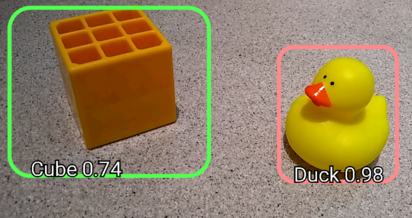
This season’s TFOD model can recognize Freight elements
TensorFlow Object Detection (TFOD) has been integrated into the control system software, to identify and track these game pieces during a match. The software (SDK version 7.0) contains TFOD Sample Op Modes that can recognize the Freight elements Duck, Box (or Cube), and Cargo (or Ball).
How Might a Team Use TensorFlow in Freight Frenzy?
For this season’s challenge, during the pre-Match stage a single die is rolled and the field is randomized.
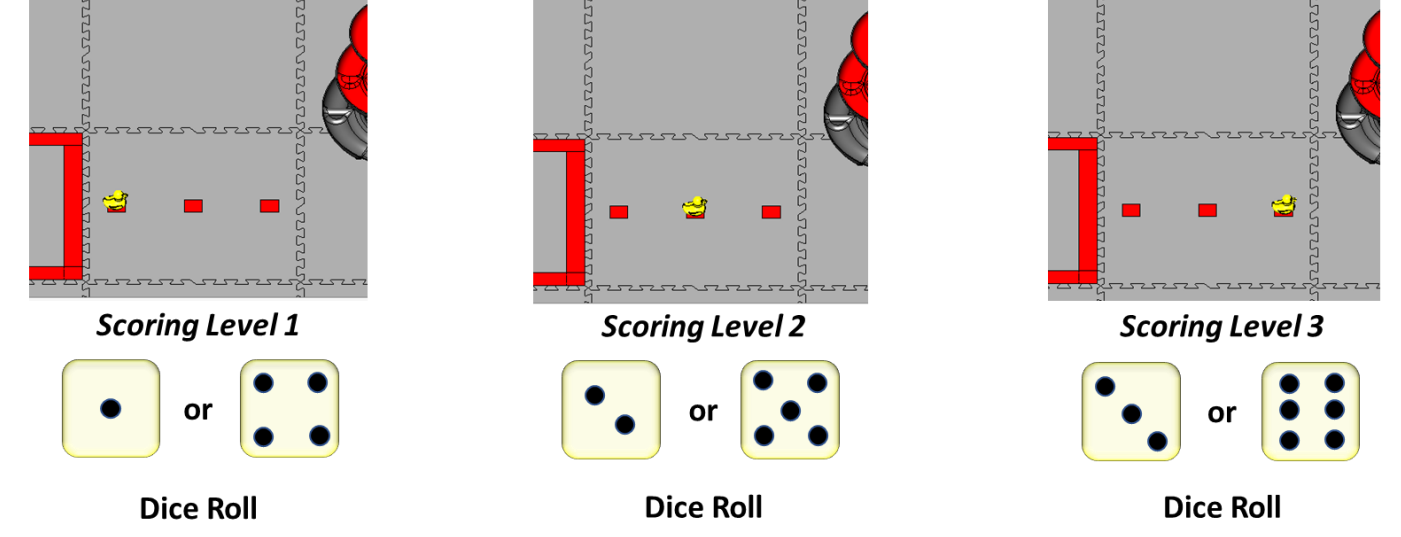
Randomization
At the beginning of the match’s Autonomous period, a robot can use TensorFlow to “look” at the Barcode area and determine whether the Duck or optional Team Shipping Element (TSE) is in position 1, 2 or 3. This indicates the preferred scoring level on the Alliance Shipping Hub. A bonus is available for using the TSE instead of a Duck.
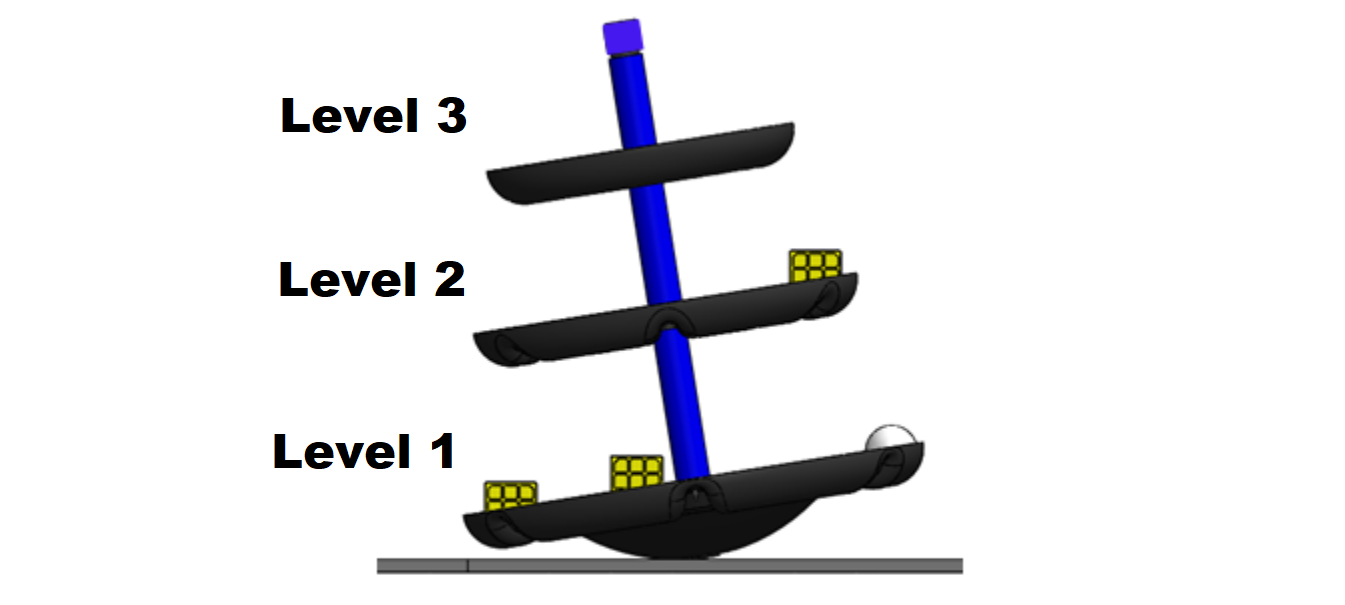
Alliance Shipping Hub
Important Note on Phone Compatibility
TensorFlow Lite runs on Android 6.0 (Marshmallow) or higher, a requirement met by all currently allowed devices. If you are a Blocks programmer using an older/disallowed Android device that is not running Marshmallow or higher, TFOD Blocks will automatically be missing from the Blocks toolbox or design palette.
Sample Op Modes
The software (SDK version 7.0 and higher) contains sample Blocks and Java op modes that demonstrate TensorFlow recognition of Freight elements Duck, Box (cube) and Cargo (ball). The sample op modes also show where in the camera’s field of view a detected object is located.
Click on the following links to learn more about these sample Op Modes.
Using a Custom Inference Model
Teams have the option of using a custom inference model with the FIRST Tech Challenge software. As noted above, the Machine Learning toolchain is a streamlined tool for training your own TFOD models. An alternate would be to use the TensorFlow Object Detection API to create an enhanced model of the Freight elements or TSE, or to create a custom model to detect other entirely different objects. Other teams might also want to use an available pre-trained model to build a robot that can detect common everyday objects (for demo or outreach purposes, for example).
The software includes sample op modes (Blocks and Java versions) that demonstrate how to use a custom inference model:
These tutorials use examples from a previous season (Skystone), but the process remains generally valid for Freight Frenzy.
Detecting Everyday Objects
You can use a pretrained TensorFlow Lite model to detect everyday objects, such as a clock, person, computer mouse, or cell phone. The following advanced tutorial shows how you can use a free, pretrained model to recognize numerous everyday objects.
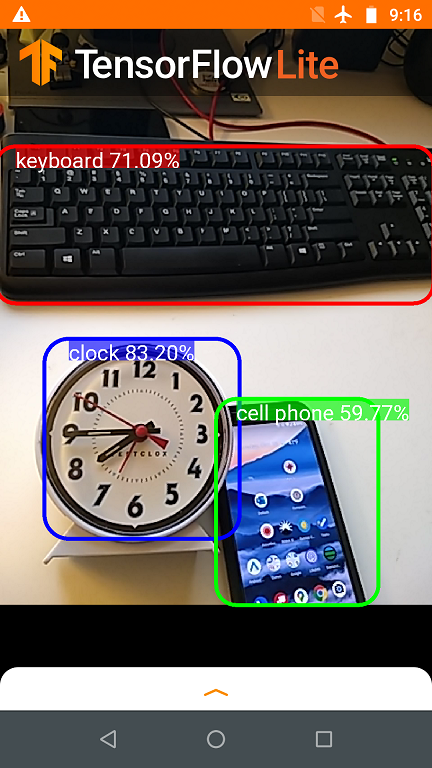
TensorFlow can recognize everyday objects
Updated 11/19/21