FTC Driver Station Practice Timer
Started in the 2023-2024 season, Tech Tips are segments released in the FIRST Tech Challenge Team E-mail Blast. Sometimes the Tech Tips are included in whole in the email blast, but sometimes there is more content than is reasonable in the email blast so partial content is included in the blast with the rest of the content here.
FTC Driver Station Practice Timer
Did you know there’s a powerful tool lurking within your FTC Driver Station App, designed to help your team dominate match timing? Forget the need for complex event software – your Driver Station has a built-in Practice Match timer that simulates the entire match flow, or any part of it! Imagine perfecting your autonomous routine, nailing the Auto-TeleOp transition, or optimizing your endgame strategy, all without the pressure of a real competition. This (not so) hidden gem allows teams to practice match timing for every critical phase:
Autonomous - Fine-tune your robot’s pre-programmed actions.
Auto-TeleOp Transition - Seamlessly swap control from autonomous to TeleOp.
TeleOp - Maximize your scoring potential during the main TeleOp period.
Endgame - Strategize and execute your final, high-scoring moves.
This feature is a game-changer for practice sessions, allowing your team to build muscle memory and confidence in a realistic, simulated environment. Ready to unlock your team’s full potential?
How does it work? In the upper-left corner of the Driver Station App you will see the “Practice Timer Window”. This has the heading “Practice Timer” and has the remaining time (in a possible practice match) as well as a “PLAY” button. This Practice Timer area is always visible regardless of what OpModes are running or any other activities (on the same screen). This Practice Timer also runs independently of other activities, therefore OpModes can be selected, started, stopped, reselected, and so on while the Practice Timer is running without affecting the timer.
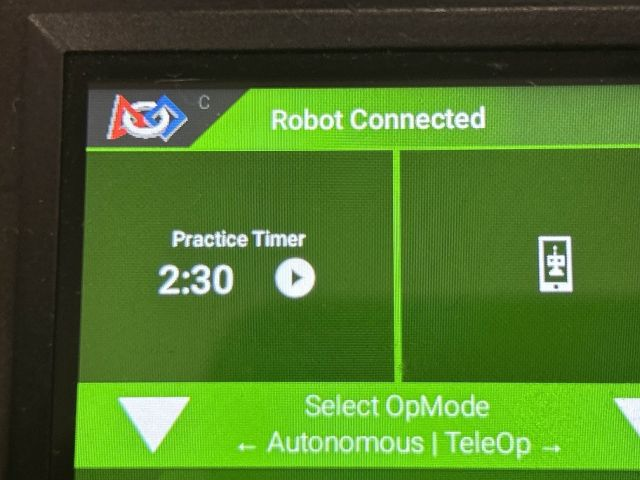
Practice Timer Window
Tip
The Practice Timer uses audio for cues, be sure the audio is enabled and at sufficient volume to hear the cues for match transitions.
Press the tiny “Play” button in the Practice Timer window, and the software will prompt where in the match to start the timer at. Options are:
Autonomous
Auto -> TeleOp Transition
TeleOp
Endgame (30s endgame, not updated for DECODE)
Note
The Autonomous and Transition periods have audio cues that give the user time to select and start OpModes in sync with the match transition, whereas the other options start as soon as the option is selected.
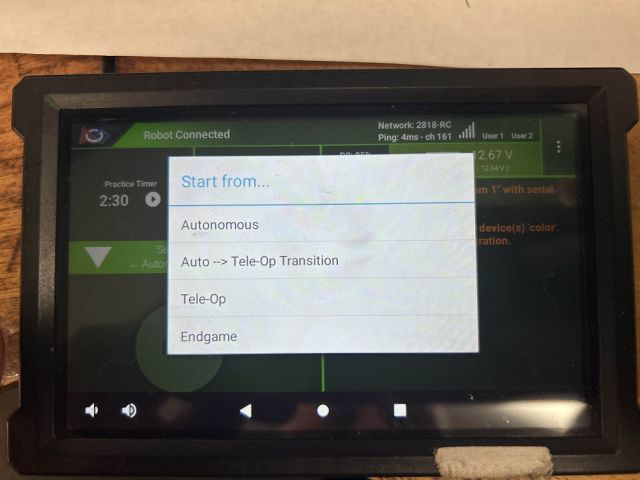
Selecting the Practice Match starting Match Period
Got any questions about how to take advantage of the Practice Timer and other features of the FTC Driver Station App? Come start or join the conversation on the FTC Community Forums!