5. Updating Fork
Repeat Codespaces Local
Your fork, while linked to the original repository, does not serve as a mirror. When changes are made “upstream” (in the original repository), you will need to update your fork to reflect these changes. You will want to do this before you start working on a new feature or bug fix.
5.1. Steps
Navigate to your fork on GitHub
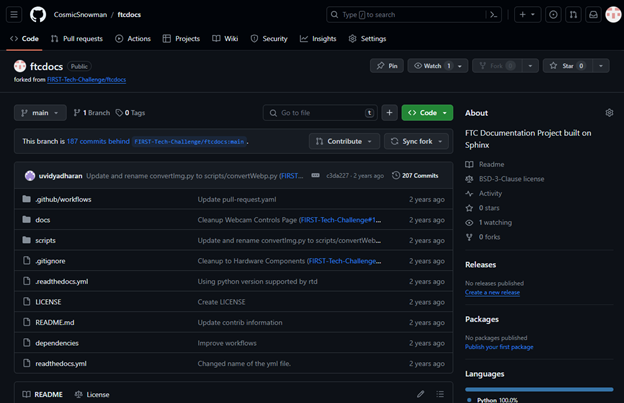
Follow the steps outlined below
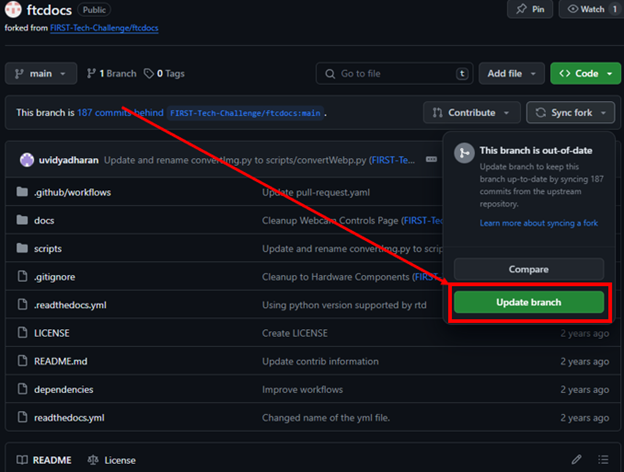
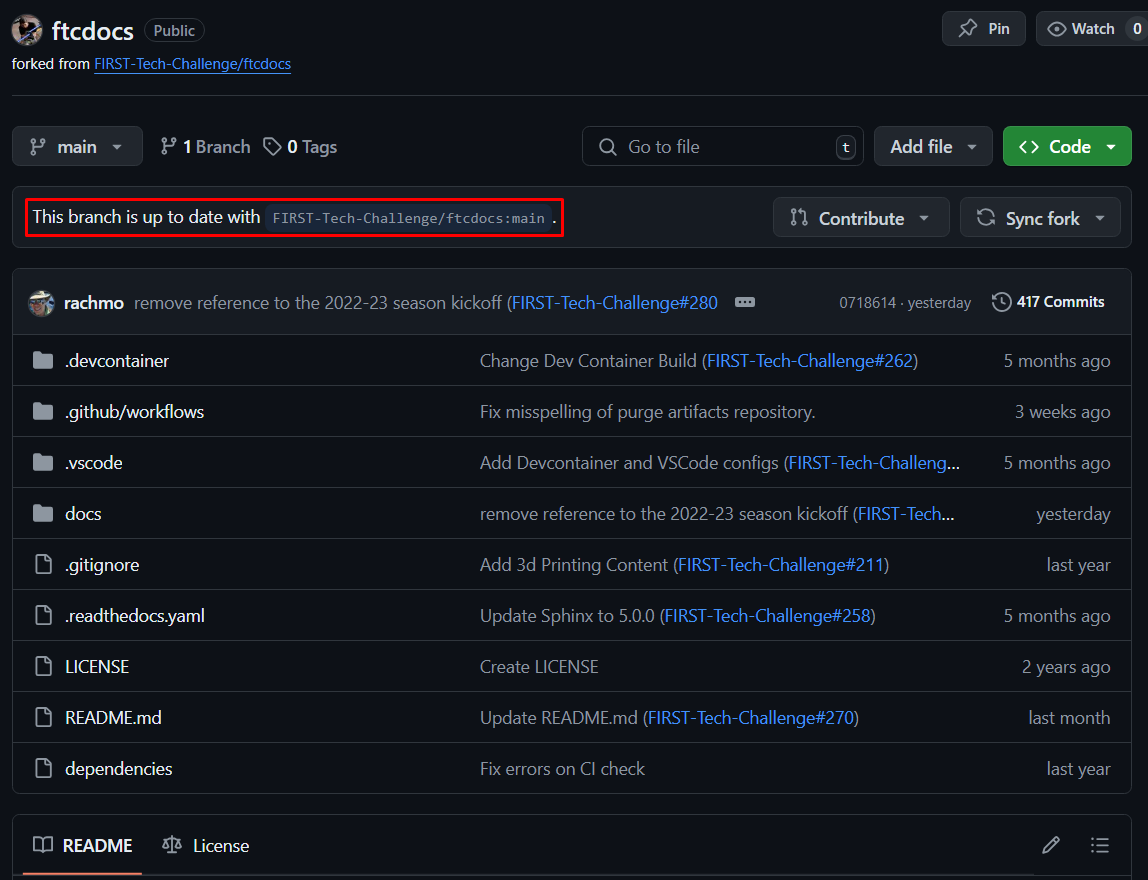
Note the new message indicating that your fork is up to date with the original repository.
More information on the process can be found on GitHub Documentation.