AprilTag ID Codes
After the AprilTag Processor and VisionPortal have been initialized, your OpMode can begin tag detection.
Let’s start with the simple task of retrieving the ID code of a detected AprilTag. For tag family 36h11, the numeric ID code ranges from 0 to 586. The FTC SDK can provide over 30 fields per detected AprilTag, if that tag’s size was provided (thus eligible for pose estimation). Otherwise only tag ID code is available.
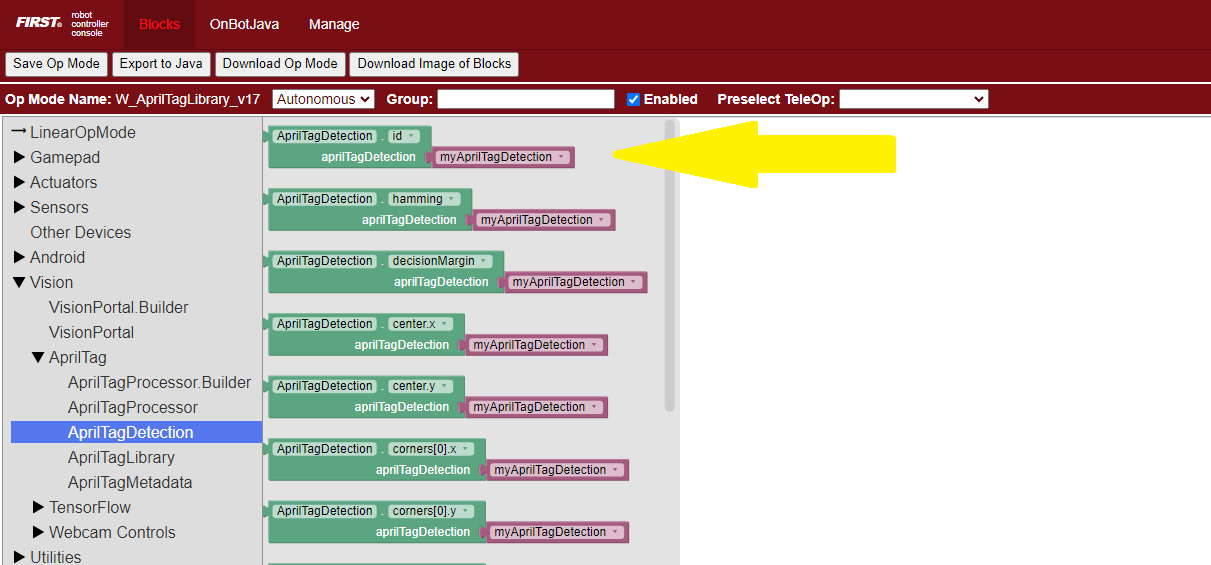
Highlighting blocks for getting AprilTag ID Code
Example of retrieving AprilTag ID
AprilTagDetection myAprilTagDetection;
int myAprilTagIdCode = myAprilTagDetection.id;
Since the camera might see multiple AprilTags at once, retrieving any field(s) is usually done with a `for() loop`. The loop can process each detection, one at a time:
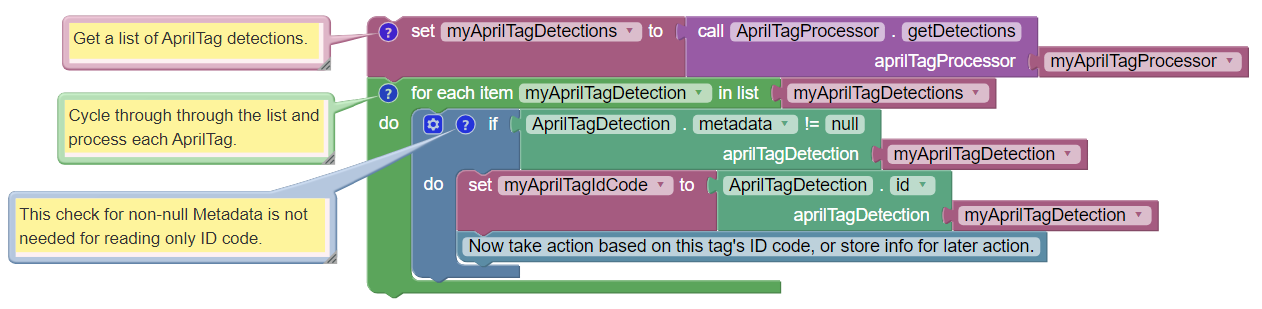
All AprilTag Detections being read in a FOR Loop
This code snippet assumes myAprilTagProcessor and VisionPortal have been
initialized, as described at previous pages Processor Initialization and
VisionPortal Initialization.
Example reading all detected AprilTags in a FOR Loop
AprilTagProcessor myAprilTagProcessor;
List<AprilTagDetection> myAprilTagDetections; // list of all detections
AprilTagDetection myAprilTagDetection; // current detection in for() loop
int myAprilTagIdCode; // ID code of current detection, in for() loop
// Get a list of AprilTag detections.
myAprilTagDetections = myAprilTagProcessor.getDetections();
// Cycle through through the list and process each AprilTag.
for (myAprilTagDetection : myAprilTagDetections) {
if (myAprilTagDetection.metadata != null) { // This check for non-null Metadata is not needed for reading only ID code.
myAprilTagIdCode = myAprilTagDetection.id;
// Now take action based on this tag's ID code, or store info for later action.
}
}
This code snippet assumes myAprilTagProcessor and VisionPortal have been
initialized, as described at previous pages Processor Initialization and
VisionPortal Initialization.
The OpMode should take the desired action for each AprilTag inside the
for() loop, or store information for later action. In the above example,
the variable myAprilTagIdCode receives the different values of each
detection, ending with only the last tag’s value.
By default, the FTC SDK recognizes the ID code of any 36h11 AprilTag, even if the OpMode did not place that tag in the AprilTag Library. Some tags are placed in the Library automatically by the SDK: for example, ID codes 583-586 used by Sample OpModes.
An OpMode can also place other tags in a Library, to supplement or overwrite default tags. This is covered further at the Library page.
Questions, comments and corrections to westsiderobotics@verizon.net