AprilTag Library
For a FIRST Tech Challenge match, your OpMode has a known set of AprilTags to detect. They are preloaded by default or specified by you, with or without custom tags.
These tags form an AprilTag Library. Each Library tag has a set of 4 to 6 properties, described at the Metadata page.
This page shows many ways to create an AprilTag Library. The Initialization page explained this is the optional Step 1 of preparing to use AprilTags in an OpMode.
Try these examples in order, to master the use of AprilTag Libraries.
The Easy Way
Let’s start with… no Library! If your OpMode will use only the current season defaults, no Library action is needed.
Simply create the AprilTagProcessor as follows:
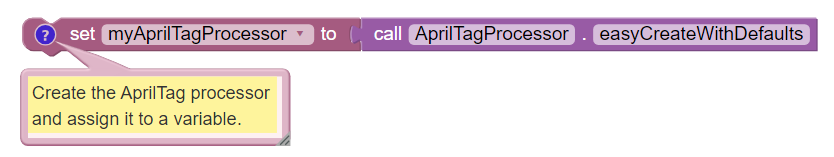
Simple AprilTag Processor
AprilTagProcessor myAprilTagProcessor;
// Create the AprilTag processor and assign it to a variable.
myAprilTagProcessor = AprilTagProcessor.easyCreateWithDefaults();
Specifying a Library is needed for creating an AprilTag Processor. Even this “Easy Way” does specify the default Library, behind the scenes.
Default Libraries
The SDK uses two core Libraries of predefined AprilTags:
tags used only in Sample OpModes
tags used only in the Robot Game (competition)
The first Library, called SampleTagLibrary, is available now with
SDK 8.2. Its basic Metadata values are:
583, Nemo, 4, DistanceUnit.INCH584, Jonah, 4, DistanceUnit.INCH585, Cousteau, 6, DistanceUnit.INCH586, Ariel, 6, DistanceUnit.INCH
The second Library, called CenterStageTagLibrary, is planned for
future competition only. It’s available now in SDK 8.2, but currently
holding three “placeholder” tags:
0, MEOW, 0.166, DistanceUnit.METER1, WOOF, 0.166, DistanceUnit.METER2, OINK, 0.166, DistanceUnit.METER
After Kickoff in September 2023, these will be replaced (in SDK 9.0) by the real tags for CENTERSTAGE.
For convenience, a third Library contains both of these core
Libraries, and nothing else. This is the default, called
CurrentGameTagLibrary.
AprilTag Processor
Specifying any aspect of a Processor is done with a Processor Builder, requiring at least 2 commands:
create the Builder, using the Java keyword
newafter specifying/adding features, finalize with a call to the
.build()method
In between these actions, your OpMode will add one of the three
Libraries directly to the Processor Builder. It’s easiest to use the
default CurrentGameTagLibrary, containing all of the predefined
tags.
First create this expression, drawing the first component from the
AprilTagProcessor.Builder toolbox (or palette), and drawing the
second component from the AprilTagLibrary toolbox.
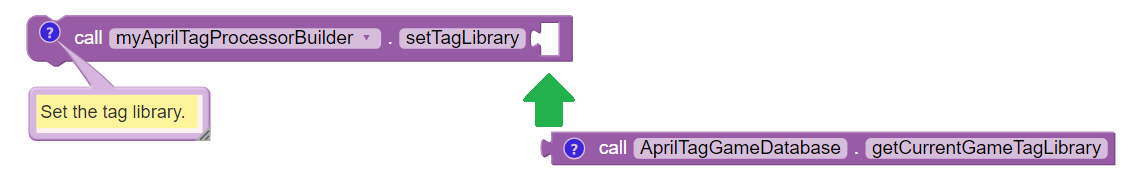
Setting Current Game Tag Library
Around this (before and after), place one Block to create the
Processor Builder, and another Block to finalize the process with
.build().
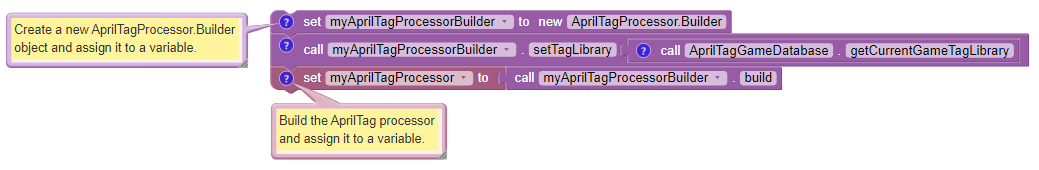
Completing Builder
These are the first and last Blocks in the AprilTagProcessor.Builder
toolbox. The remaining Blocks are used to set optional features of the
Processor. Here we are setting only the Library.
AprilTagProcessor.Builder myAprilTagProcessorBuilder;
AprilTagProcessor myAprilTagProcessor;
// Create a new AprilTagProcessor.Builder object and assign it to a variable.
myAprilTagProcessorBuilder = new AprilTagProcessor.Builder();
// Set the tag library.
// Get the AprilTagLibrary for the current season.
myAprilTagProcessorBuilder.setTagLibrary(AprilTagGameDatabase.getCurrentGameTagLibrary());
// Build the AprilTag processor and assign it to a variable.
myAprilTagProcessor = myAprilTagProcessorBuilder.build();
Library Variable
As an alternate, you could first store the Library in your own Variable
name. Then specify that name for the AprilTag Processor. Here we use
myAprilTagLibrary (any other name is fine).
First create this expression, drawing the first component from the
AprilTagLibrary toolbox, and drawing the second component from
the AprilTagProcessor.Builder toolbox.
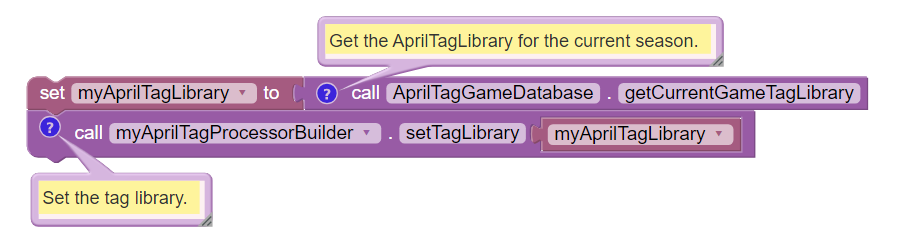
Set the Tag Library
As before, around this (before and after), place one Block to
create the Processor Builder, and another Block to finalize the
process with .build().
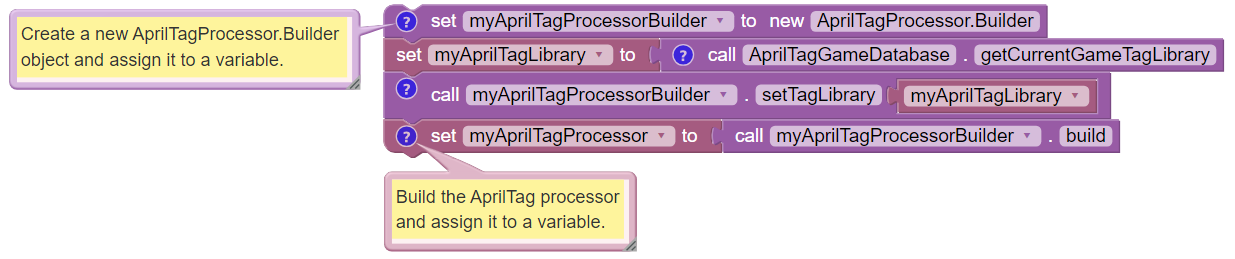
Build the AprilTag Processor
AprilTagProcessor.Builder myAprilTagProcessorBuilder;
AprilTagProcessor myAprilTagProcessor;
AprilTagLibrary myAprilTagLibrary;
// Create a new AprilTagProcessor.Builder object and assign it to a variable.
myAprilTagProcessorBuilder = new AprilTagProcessor.Builder();
// Get the AprilTagLibrary for the current season.
myAprilTagLibrary = AprilTagGameDatabase.getCurrentGameTagLibrary();
// Set the tag library.
myAprilTagProcessorBuilder.setTagLibrary(myAprilTagLibrary);
// Build the AprilTag processor and assign it to a variable.
myAprilTagProcessor = myAprilTagProcessorBuilder.build();
Library Builder, with Defaults
Next we try the Builder pattern, to create a Library containing only predefined AprilTags. It’s not needed (nothing new to Build!), but it’s an easy introduction.
Create a Library Builder, not the same as a Processor Builder.
Then use the
addTagsBlock – note the plural “tags”, not “tag”.Finalize the process with the
.buildcommand.
The built Library is assigned or saved to your Variable, here called
myAprilTagLibrary.
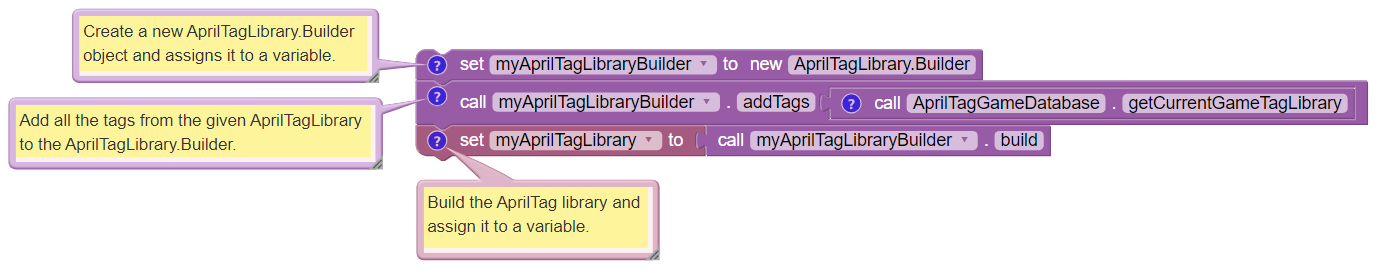
Build the Tag Library
Next comes the familiar steps:
Create a Processor Builder.
Then set, or add, the Library built and saved in the previous sequence.
Finalize the process with the
.buildcommand.
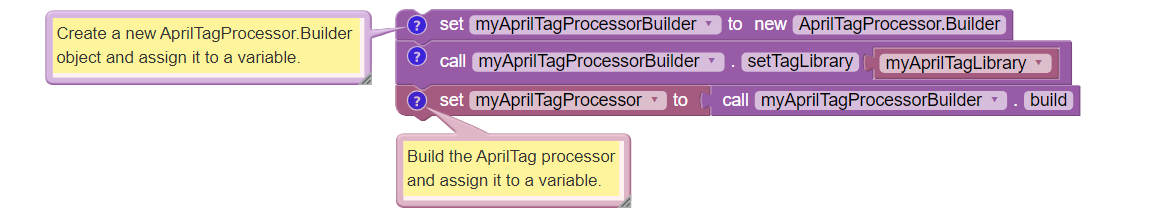
Build the Tag Processor
The final result is the same as the previous examples, but now you see how to use a Library Builder.
AprilTagLibrary.Builder myAprilTagLibraryBuilder;
AprilTagProcessor.Builder myAprilTagProcessorBuilder;
AprilTagLibrary myAprilTagLibrary;
AprilTagProcessor myAprilTagProcessor;
// Create a new AprilTagLibrary.Builder object and assigns it to a variable.
myAprilTagLibraryBuilder = new AprilTagLibrary.Builder();
// Add all the tags from the given AprilTagLibrary to the AprilTagLibrary.Builder.
// Get the AprilTagLibrary for the current season.
myAprilTagLibraryBuilder.addTags(AprilTagGameDatabase.getCurrentGameTagLibrary());
// Build the AprilTag library and assign it to a variable.
myAprilTagLibrary = myAprilTagLibraryBuilder.build();
// Create a new AprilTagProcessor.Builder object and assign it to a variable.
myAprilTagProcessorBuilder = new AprilTagProcessor.Builder();
// Set the tag library.
myAprilTagProcessorBuilder.setTagLibrary(myAprilTagLibrary);
// Build the AprilTag processor and assign it to a variable.
myAprilTagProcessor = myAprilTagProcessorBuilder.build();
Custom Tag - Direct
Finally, we are ready to add custom tags to a Library.
Each tag needs Metadata. You can enter Metadata values directly to a new tag, as follows.
The third Block adds the custom tag to the Library. All other Blocks are the same as the previous example.
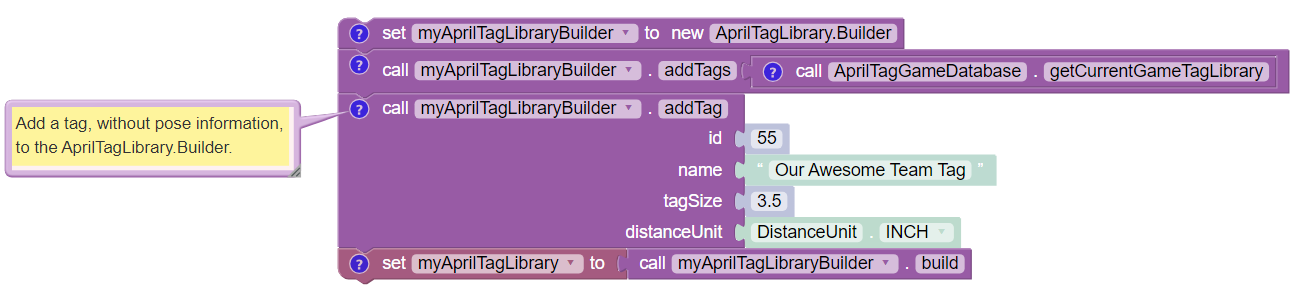
Add custom tags to Tag Library
The custom tag is added with one new line of code, otherwise the same as the previous example.
AprilTagLibrary.Builder myAprilTagLibraryBuilder;
AprilTagProcessor.Builder myAprilTagProcessorBuilder;
AprilTagLibrary myAprilTagLibrary;
AprilTagProcessor myAprilTagProcessor;
// Create a new AprilTagLibrary.Builder object and assigns it to a variable.
myAprilTagLibraryBuilder = new AprilTagLibrary.Builder();
// Add all the tags from the given AprilTagLibrary to the AprilTagLibrary.Builder.
// Get the AprilTagLibrary for the current season.
myAprilTagLibraryBuilder.addTags(AprilTagGameDatabase.getCurrentGameTagLibrary());
// Add a tag, without pose information, to the AprilTagLibrary.Builder.
myAprilTagLibraryBuilder.addTag(55, "Our Awesome Team Tag", 3.5, DistanceUnit.INCH);
// Build the AprilTag library and assign it to a variable.
myAprilTagLibrary = myAprilTagLibraryBuilder.build();
// Create a new AprilTagProcessor.Builder object and assign it to a variable.
myAprilTagProcessorBuilder = new AprilTagProcessor.Builder();
// Set the tag library.
myAprilTagProcessorBuilder.setTagLibrary(myAprilTagLibrary);
// Build the AprilTag processor and assign it to a variable.
myAprilTagProcessor = myAprilTagProcessorBuilder.build();
Custom Tag - Variable
As an alternate, you can assign Metadata to a Variable, then use that Variable to create a new AprilTag.
These two Blocks could replace the single new Block in the previous example.
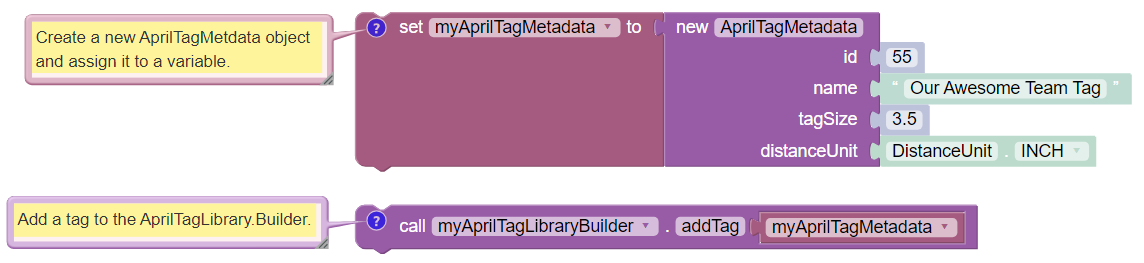
Setting Metadata with Variable
These Blocks are separated, to illustrate that the Metadata Variable can be initialized/assigned anywhere before being added with the Library Builder. It doesn’t have to appear immediately before use.
The custom tag is added with two lines of code, replacing the one new line in the previous example.
AprilTagMetadata myAprilTagMetadata;
AprilTagLibrary.Builder myAprilTagLibraryBuilder;
AprilTagProcessor.Builder myAprilTagProcessorBuilder;
AprilTagLibrary myAprilTagLibrary;
AprilTagProcessor myAprilTagProcessor;
// Create a new AprilTagLibrary.Builder object and assigns it to a variable.
myAprilTagLibraryBuilder = new AprilTagLibrary.Builder();
// Add all the tags from the given AprilTagLibrary to the AprilTagLibrary.Builder.
// Get the AprilTagLibrary for the current season.
myAprilTagLibraryBuilder.addTags(AprilTagGameDatabase.getCurrentGameTagLibrary());
// Create a new AprilTagMetdata object and assign it to a variable.
myAprilTagMetadata = new AprilTagMetdata(55, "Our Awesome Team Tag", 3.5, DistanceUnit.INCH);
// Add a tag to the AprilTagLibrary.Builder.
myAprilTagLibraryBuilder.addTag(myAprilTagMetadata);
// Build the AprilTag library and assign it to a variable.
myAprilTagLibrary = myAprilTagLibraryBuilder.build();
// Create a new AprilTagProcessor.Builder object and assign it to a variable.
myAprilTagProcessorBuilder = new AprilTagProcessor.Builder();
// Set the tag library.
myAprilTagProcessorBuilder.setTagLibrary(myAprilTagLibrary);
// Build the AprilTag processor and assign it to a variable.
myAprilTagProcessor = myAprilTagProcessorBuilder.build();
For Blocks or Java, multiple tags could be added with multiple
(shorter!) Variable names, such as myTag1, myTag2, etc.
Overwriting
You might create a custom AprilTag with the same ID code as a tag already in the Library. This is overwriting, which you can allow or not allow.
If setAllowOverwrite() is set to false (the default) and
overwrite is attempted, the OpMode will crash with a suitable error
message.
If set to true, the custom tag will replace the existing tag.
Why might you do this? Suppose a tag size is not quite correct. You could enter a new tag with the same Metadata, but with a corrected tag size.
Or you might prefer to use your own tag names, or distance units.
Advanced users might want to specify the location of a predefined tag on the game field. This can be done with the optional Vector and Quaternion fields.
Questions, comments and corrections to westsiderobotics@verizon.net