Deleting a Model
If one or more models is selected and those models’ training is finished, the Delete Models button is enabled.
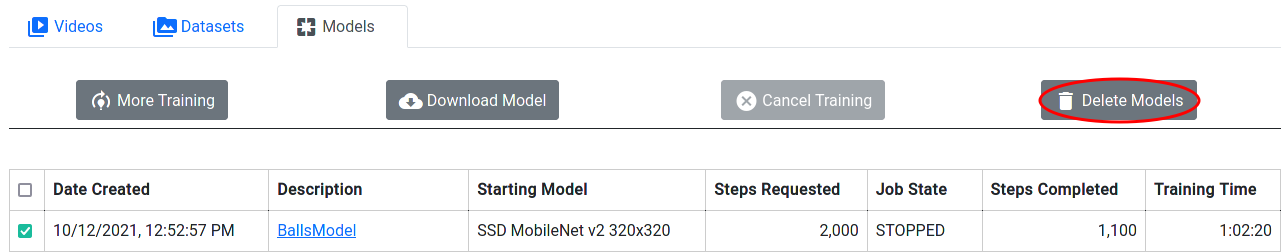
Figure 14: Deleting a model
When the user clicks Delete Models, the system determines whether the selected models can be deleted. Models that have been used as a starting point for more training cannot be deleted until after the other model is deleted.
A confirmation dialog is shown after the delete button has been pressed. If the users clicks Yes, the selected models will be deleted. If the selected models cannot be deleted, a dialog explaining why is shown:
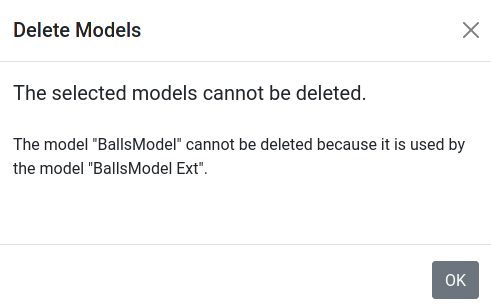
Figure 15: Cannot delete model because of dependencies