Annotation Details
The required annotation @ExportToBlocks has optional fields,
which may be listed in any order. These fields allow a myBlock to have a
custom comment, tooltip, and parameter labels.
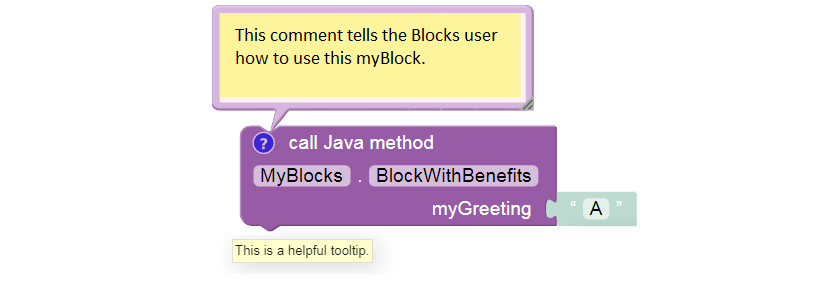
Comment
The comment text appears in a balloon when the Blocks user clicks the blue question-mark icon. Tell the user how to use your myBlock.
Must be entered on a single line, with no ‘line breaks’. This requirement can be met by joining text strings; an example is here.
The blue icon will appear only if a custom comment is specified. The Blocks user can add and remove the blue icon, and can edit its text in the (re-sizeable) balloon.
Tooltip
A tooltip appears with a mouseover: hovering the mouse cursor over an image or icon. Every Block has a short tooltip to indicate its purpose.
Must be entered on a single line, with no line breaks.
If a custom tooltip is not specified, the default tooltip will name the method, its enclosing class, and return type.
Another tooltip, for the grey input socket (at right), is auto-generated based on parameter type.
Parameter Labels
The parameterLabels text appears on the myBlock, each next to its grey input socket.
Multiple labels are separated by a comma. Line breaks may be used between labels.
For a single parameter, this also works:
parameterLabels = "sampleParameter".
In the Hello World example, you may have noticed that the parameter label Recipient was not the same as the Java input parameter name greetingRecipient. They don’t need to be the same. One is for the Blocks user, the other is for the Java programmer. Just list them in the correct/same order, so their meanings correspond.
In fact you don’t need to label every input; a default label will instead show the declared type (e.g. String, boolean, int, double, etc.). In any case each grey socket will contain a sample of the required type (e.g. A, false, 0), with an appropriate tooltip.
If the number of parameter labels does not match the actual number of Java parameters, all custom label will be ignored. Instead the default labels will be displayed.
A myBlock may have up to 21 parameters… not recommended! Keep things simple.
Again, the annotation @ExportToBlocks must appear immediately
before each myBlock method, even if not using the optional fields.
Two more optional annotation labels, not illustrated here, are:
heading, such as “My Amazing myBlock”. The default heading is “call Java method”.color, without quotes, just a color number (hue). For example 155 is green, 255 is blue. Default is 289. Check it out!