3. Getting to know the GitHub Repo
Information
Note
It is assumed that you have already created a GitHub account.
GitHub is a website where people and organizations can store projects in what’s known as a “repository”. Some repositories can be public, meaning anyone can see the content within it, and some are private. The ftcdocs repository you’re working on is a public repository, which means that anyone can access it.
3.1. Understanding the ftcdocs Repo
The GitHub ftcdocs repository can be found on GitHub at the following address:
The GitHub repository is where all of the source files for this website are kept. Figure 1 shows what the main code page for the
ftcdocs repository looks like.
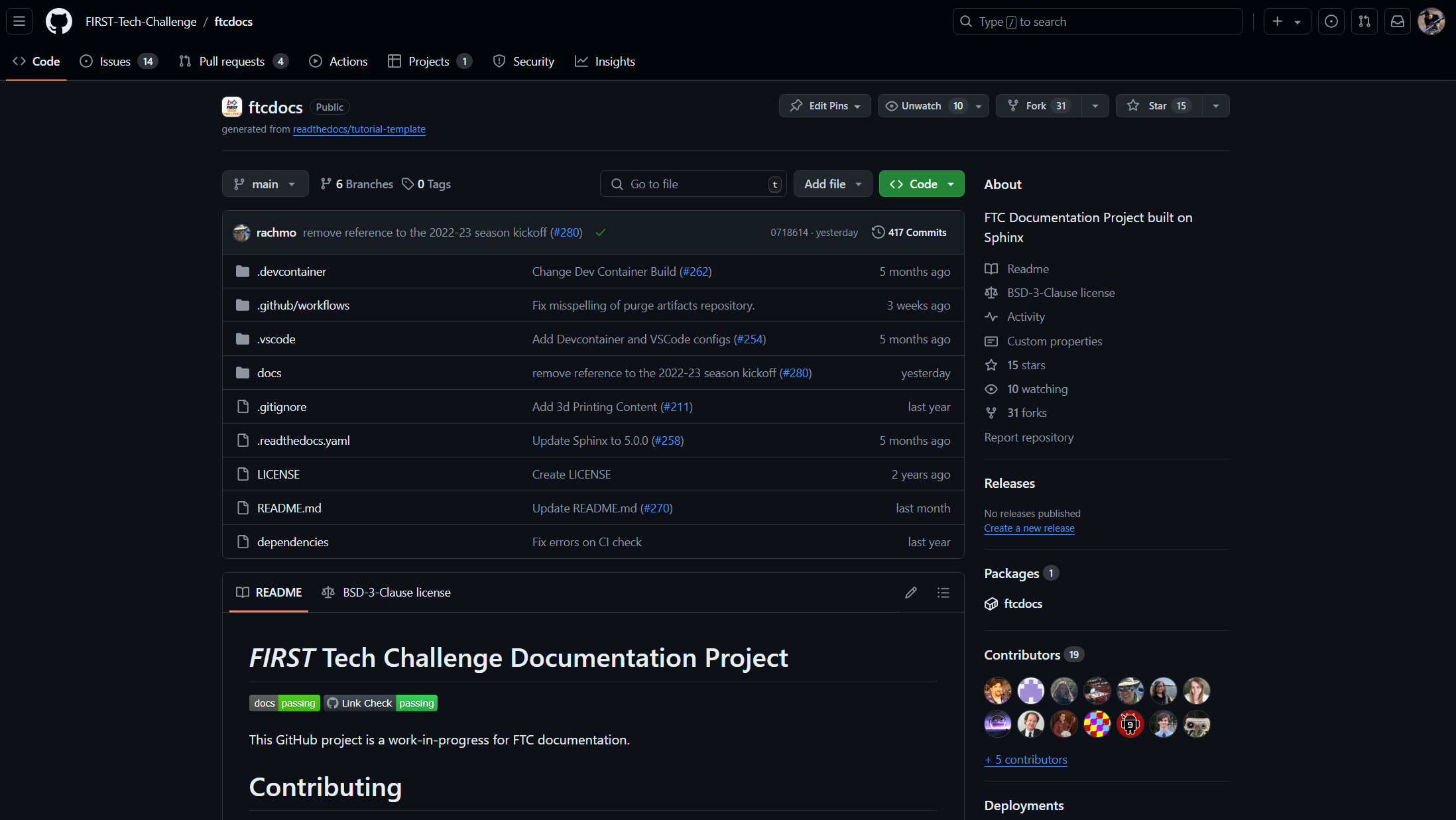
Figure 1: ftcdocs GitHub Repository
This main code page is where you’ll do most of your work. It’s called a code
page because by default the < > Code tab of the repository is selected,
and this is the page that we’re currently viewing. For software projects, the
code page is where code is stored; for us, this is where our content is
stored. There are several different tabs, but we only really care about the
first four:
< > Code- The Code page shows us the file structure of our repository and also allows us to view and edit files.Issues- The Issues page shows us “issues” that any user can submit. These issues are generally feature request (like “Please add emojis to the document workflow”) or bug reports (like “When I use dropdowns, my document errors out.”). Issues are not meant to be discussions, but very specific tasks that need to be addressed.Pull Requests- The Pull Requests page shows us “Pull Requests”; for this project, these will be requests to merge changes into the main branch. Don’t worry about this page just now, we’ll cover Pull Requests in more detail later.Discussions- The Discussions page is where users can visit and ask questions or get help on topics. This is meant to be an open discussion area for the repository. This area is similar to a forum, but specifically forftcdocs.
The < > Code tab will be the tab that we will spend most our time in, as this
is where we manage branches, view and edit files, and perform most of our basic
functions.