Color Spaces
Overview
This page of the FTC Color Processing tutorial introduces Color Spaces.
OpenCV can process color information using any one of several Color Spaces, which are methods to describe an exact shade and brightness.
This page describes 3 choices available in the FTC SDK:
RGB (Red, Green, Blue)
HSV (Hue, Saturation, Value)
YCrCb (Luminance, Chrominance red, Chrominance blue)
Each Color Space uses 3 numbers, 0 to 255, to describe a particular color.
RGB Color Space
RGB is a common Color Space, easy to understand. Its 3 components are:
Red (0 - 255)
Green (0 - 255)
Blue (0 - 255)
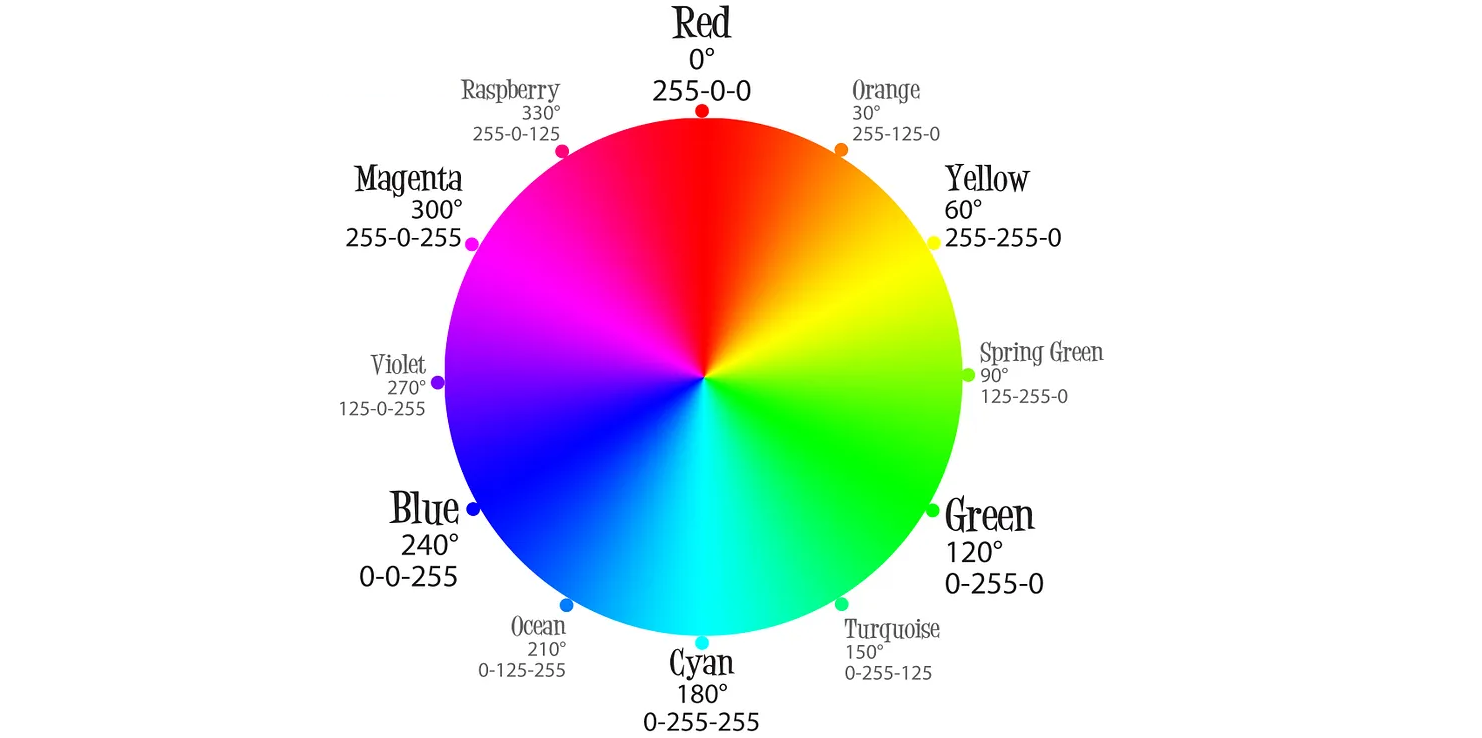
RGB Color Wheel
Pure Red has values 255 red, 0 green, 0 blue. Pure Green has 0 red, 255 green, 0 blue.
Magenta is a blend of Red and Blue, so its values are 255 red, 0 green, and 255 blue.
Here’s a useful way to visualize the RGB Color Space, with one axis for each component:
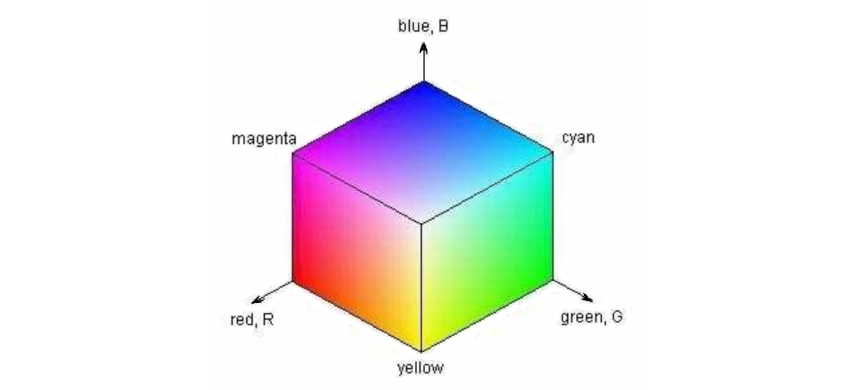
RGB Cube Visualization
Each near-side external face of this box has the maximum value for one component. Every shade of color on the top face, for example, has a Blue component of 255.
The nearest corner is White, with RGB values of (255, 255, 255). Namely, full values of Red, Green and Blue light will combine to appear as white light.
Where is Black? It’s the opposite corner, at the origin, hidden in this view. Its values are (0, 0, 0) – no color at all.
This RGB system is used only for light-based colors, including video. It does not apply for painted colors, or printed colors, which use other color systems.
Tip
Mixing red paint, green paint and blue paint will not create white paint!
Technical information is available at Wikipedia Color Spaces.
HSV Color Space
Another Color Space used by OpenCV is HSV: Hue, Saturation and Value.
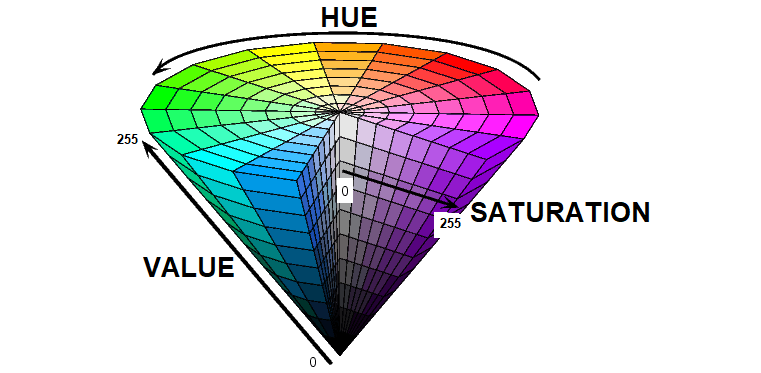
HSV Cone Visualization
Hue is the actual shade of color; see the familiar color wheel on top.
Saturation measures the amount of white: a lower value is whiter, or more grey. On the HSV cone, see the outward arrow for Saturation. The highest value of 255 is the fully saturated color (no white).
Value measures brightness; see the upward arrow on the HSV cone. The top face of the cone (Value = 255), is the fully bright color. Black is found at the lower tip, Value = 0.
Technical information is available at Wikipedia HSL/HSV.
YCrCb Color Space
A third Color Space used by OpenCV is YCrCb.
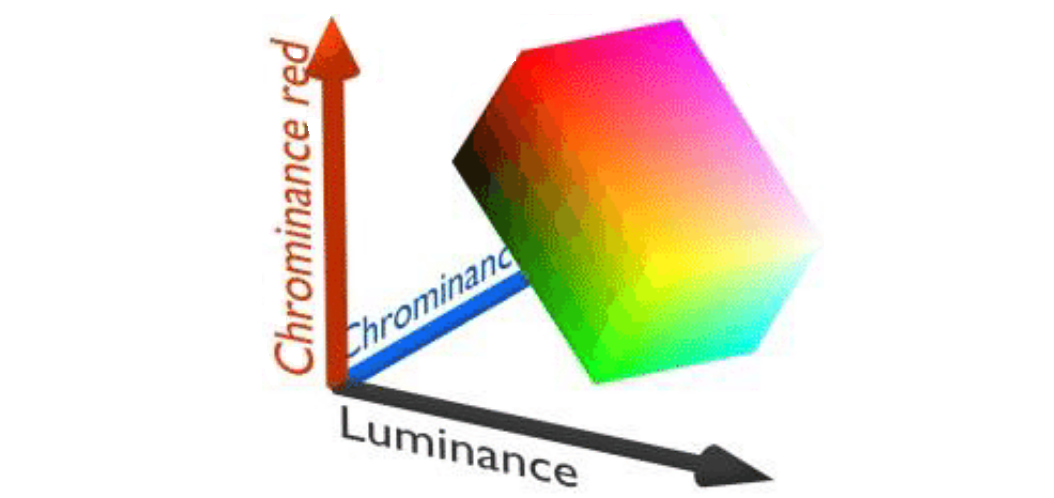
YCrCb Visualization
The Y is Luminance or brightness, while Cr and Cb are red and blue components of Chrominance. Technical information is available at Wikipedia YCbCr.
The YCrCb Color Space offers efficient computation of color processing, and is widely used in video applications.
Some online documentation refers to a Color Space called YCbCr. This is the same system, with the last 2 values reversed.
How to choose?
Use the Color Space that’s convenient for you. RGB is easy to understand, while YCrCb may offer better computational performance (if needed).
It’s easy to find free public websites to convert the 3 values from one Color Space into the corresponding 3 values from another Color Space.
When converting to HSV, some online sites give Hue in degrees (0 to 360), and Saturation and Value as percentages (0 to 100). Apply these (as a proportion of the maximum) to 255, for values to use in the FTC Color Locator processor.
The Color Locator processor can use any of these three Color Spaces. The simple Color Sensor processor uses YCrCb internally, but reports results in RGB only.
Questions, comments and corrections to westsiderobotics@verizon.net