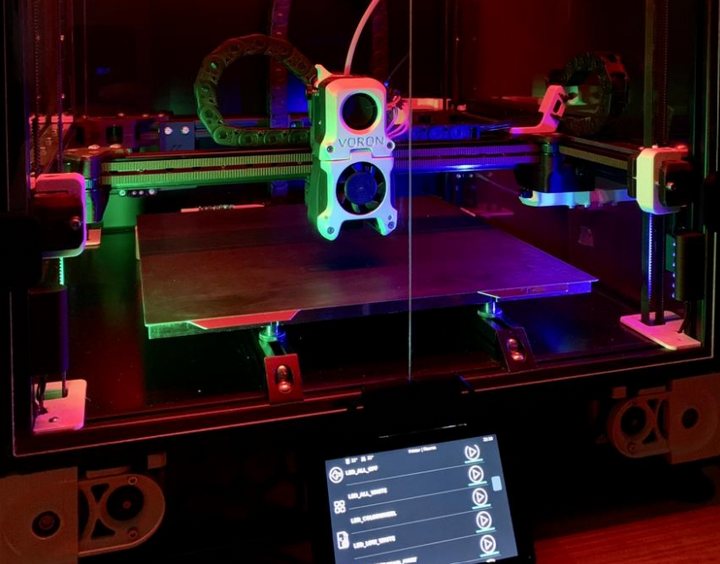High-End Printers ($600+ USD)
Note
Tip for both of the Prusa printers listed on this page. You can now order Prusa printers from either their headquarters in Czechia or their subsidiary and sole authorized reseller PrintedSolid, based in Delaware. If you live in the USA and plan to order a Prusa printer, save yourself the headache of customs and long shipping times and order from their USA subsidiary.
Prusa MK3S+ ($649-$899)
If you’re looking to buy a printer that just works every time, the Prusa MK3S+ is amazing. Prusa has had millions of hours running these machines, and just about every issue with this printer has been found, patched, and pushed to the consumer. If it’s any testament to their consistency, the 3d printed parts used on the Mk3s+ are printed mostly on Mk3s+ printers. This is Prusa’s previous flagship printer and is more tested and cheaper than the Mk4, but if you are looking at Prusa make sure to explore the Mk4 as well due to it’s more updated features.
Mk3s+ Features
Easy to Repair
Auto Bed Leveling
Removable Spring Steel Sheets
All-Metal Direct Drive Extruder
250mm x 210mm x 210mm Print Volume
Unrivaled consistency as a workhorse
Mk3s+ Drawbacks
Slow printing speed
Dated technology (such as lack of WiFi)
Last generation 3d printer, Mk4 improves on issues
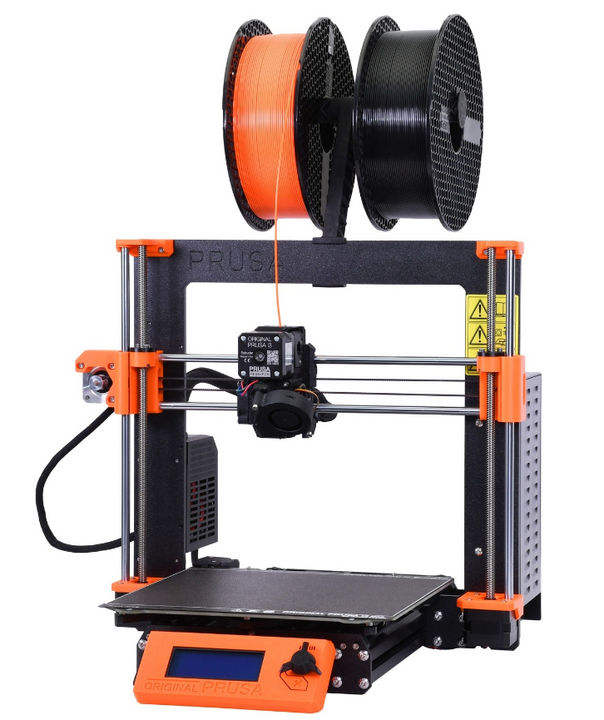
Prusa MK4 ($799-$1099)
This printer is for anyone interested in consistency with an improved featureset. The Prusa MK4 is the successor to the MK3S+ with the same reliability and consistency hallmarks but adds newer features such as WiFi as well as being much faster and more user friendly. This machine is still in it’s early stages of development and improvement as of 2023, and will surely make leaps and bounds in consistency, features, and software optimization as Prusa finds more issues and patches them.
Mk4 Features
High Speed (Nearing comparison to BambuLab printers)
Auto Bed Leveling
Removable Spring Steel Sheets
All-Metal Direct Drive Extruder with a planetary gearbox
WiFi Printing capabilities and remote print monitoring
250mm x 210mm x 210mm Print Volume
Mk4 Drawbacks
Cartesian kinematics make matching the speed of CoreXY printers difficult

BambuLab X1C ($1199-$1449)
This printer is for you want a no-compromises 3d printer that can handle pretty much anything you throw at it with incredible speed and reliability while using engineering-grade filaments. This printer comes at $1199 for just the printer and $1449 for the combo that includes BambuLab’s multimaterial system which can handle 4 filament rolls at once.
Note
This printer is expensive and is targeted towards advanced filaments. The P1P can print basic filaments such as PLA/PETG about as fast and well as the BambuLab X1C at half the price. If you have the budget for an X1C, it may be worth considering buying 2 P1Ps instead if you don’t need all the bells and whistles the X1C has and plan to only print PLA/PETG.
X1C Features
Extremely fast CoreXY motion system
Auto Bed Leveling
Full Color Touchscreen
Removable Beds of All Surfaces
All-Metal Direct Drive Extruder
WiFi Printing capabilities and remote print monitoring
256mm x 256mm x 256mm Print Volume
Heated chamber allows for more advanced engineering materials
LIDAR sensor for flow calibration and first layer quality checking
Stock hardened hotend capable of most filled and abrasive filaments
Automatic print failure detection
X1C Drawbacks
Replacement parts are proprietary from Bambu Lab (albeit well-priced)
Carbon Fiber rods can wear out over time
Reliant on Bambu Lab for future firmware/software updates
This printer doesn’t shine if you don’t use it for advanced filaments, and may not be worth the cost if you don’t plan to

BambuLab P1S ($699-$949)
If the X1C’s frills such as LIDAR, touchscreen, and a hardened extruder didn’t sound all that useful to you, the P1S could be a good option. You still get an enclosure and auxiliary cooling, while the P1P doesn’t, which allows you to print filaments like ABS/ASA without difficulty, but this printer needs a fair few upgrades to print filled filaments and more advanced engineering filaments safely.
P1S Features
Extremely fast CoreXY motion system
Auto Bed Leveling
Removable Beds of All Surfaces
All-Metal Direct Drive Extruder
WiFi Printing capabilities and remote print monitoring
256mm x 256mm x 256mm Print Volume
Heated chamber allows for more advanced engineering materials
Automatic print failure detection
P1S Drawbacks
Replacement parts are proprietary from Bambu Lab (albeit well-priced)
Carbon Fiber rods can wear out over time
Reliant on Bambu Lab for future firmware/software updates

AnkerMake M5 ($699)
Anker’s new entry into the 3d printer market, the AnkerMake M5, is a very reasonably priced printer for the features it brings. With print failure detection, speed printing capabilities, and an extremely friendly interface with almost no setup, the M5 is a great option.
M5 Features
Cartesian Motion System optimized for speed
Auto Bed Leveling
Removable Bed
Direct Drive Extruder
WiFi Printing capabilities and remote print monitoring
235mm x 235mm x 250mm Print Volume
Automatic print failure detection
Extremely friendly software and setup for new users
M5 Drawbacks
Replacement parts are proprietary from AnkerMake (albeit well-priced)
Reliant on Anker for future firmware/software updates
Cartesian motion system limits speed, still doesn’t match CoreXY machines at a similar price range
PTFE Lined Hotend
V wheel motion system can wear after long extended use
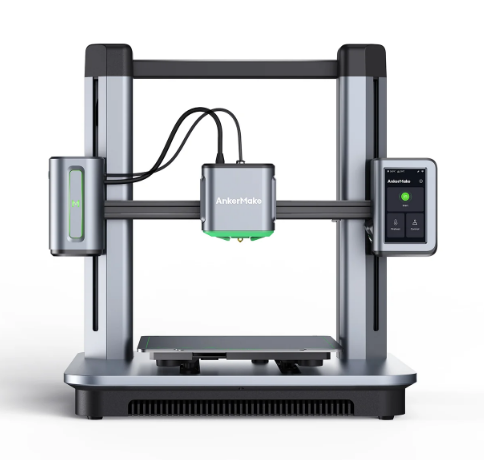
DIY Printers (Voron, HevOrt, VZBot)
Warning
For teams just getting into 3D printing or teams that haven’t had experience with at least 2-3 other printers we would highly advise against a DIY printer. These printers are projects and take significant effort and upkeep, which make them a poor choice for a first or second printer.
If you want to take a deeper dive into 3D Printing and achieve both extreme speeds and quality, a DIY printer may be a good choice. DIY printers can be tailored to your specific needs and perform extremely well but are typically a huge time and financial commitment.
Features
Most well-documented DIY Printers feature…
Extremely fast CoreXY motion systems
Auto Bed Leveling
Removable Spring Steel Sheets
Direct Drive Extruders with All Metal Hotends
Large Build Volumes (250mm^3 or more)
Klipper Firmware and live dashboards for print monitoring
High customizability and a strong community that creates modifications
Drawbacks
Extremely complex to assemble, wire, and configure
Have to source your own parts, no “official” place to buy from
Huge time commitment
Huge financial commitment (typically $1000+)